
 |
|
|||||||
| RPG Maker Programme und Erweiterungen Ein Forum für Programme und Erweiterungen zum RPG Maker. |
 |
|
|
Themen-Optionen |
 25.01.2009, 01:49
25.01.2009, 01:49
|
#1 |
|
Neuling
 Registriert seit: 25.01.2009
Alter: 29
Beiträge: 22
|
 Hello ! I'm King Kadelfek, a french programmer. I'm here to show you one of my project, DreaMaker. ---- DreaMaker (DMK) is a software developped for RM2K, RM2K3 and RMXP. With DMK, you can extract all dialogs from your game. After, you can edit them on a txt file. You can also use Word to correct mistakes. You can translate your game, and so on. And, finally, DMK inserts the string table back into your game. ---- DMK is working with French, English, German, Italian, Spanish and Finnish (all tested). The software is available with three languages, French, English and Italian. Don't worry, I don't made the translations.  Trebor777 made the translation, it's grammatical correct English.  No German translation right now. But if you want to have one, I can explain how editing the Languages.txt file, and the line in DreaMaker.ini. It's easy.  Screenshot 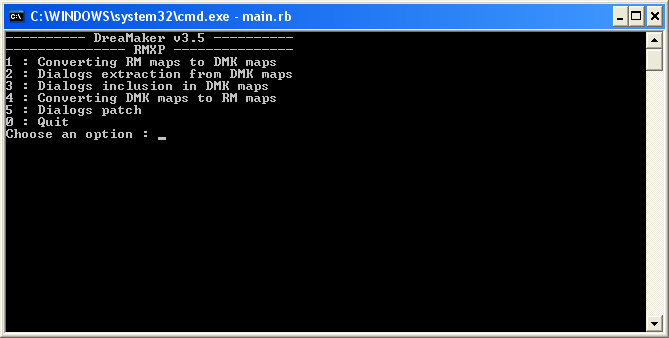 There will be a graphical interface soon.  Download You can download DreaMaker v3.8 here (0.4 Mo) : http://www.mediafire.com/download.php?2hjumtizznj (with German translation) Installation RM2K / RM2K3 : put DreaMaker.exe in your Project folder, with the lmu files. RMXP : put DreaMaker.exe in your Project folder, with Game.exe Put Language.txt and DreaMaker.ini too in these folders if you want to have the german translation. You can edit both Language.txt and DreaMaker.ini to use other languages for DreaMaker.  Documentation I'm sorry, only french documentation is yet available. But you just have to follow 1-2-3-4 steps in order to edit your dialogs, it's easy.  Some recommendations - dialogs does have 4 lines maximum on RM, so on DMK too - in a choice, don't add or remove a line - There are 4 steps in DMK. Don't make step 3 twice. You need to make step 2 before you make step 3 a second time. Because after step 3, the files have changed, so you need to reextract the dialogs to keep the correspondance between your files and the dialogs files. The step 5 is for advanced users, it can make a patch between 2 versions of your dialog's file. The step 6 will be a statistic tool (this step will be soon in english). DMK has been tested on more than 9,000 maps, so I think now there is no bug anymore. DMK doesn't edit the dialogs in the Database (not yet). ------------------------------------------ I want to work on other languages such as Russian, but I need russian lmu files. If you have foreign lmu files, please, give these to me, it will help me. If DMK is fully compatible with your project (step 1 works), or another project, please give me the name of this project and the number of lmu / rxdata maps you have. A list of french projects is here : http://www.rpg-maker.fr/index.php?page=forum&id=8299 No one have trouble using DMK.  And, if really, you use DMK for your project, tell it to me. I will work harder on the soft if there are a lot of people using it. Sylvanor, the maker who made Aedemphia, the most known french projet, use DMK. I remember that Fairytale was translated into german thanks to the first version of DMK : http://www.multimediaxis.de/showthread.php?t=99434 ------------------------------------------ I'm working on a lot of project for RM2K3 and RMXP, as a 3D physical-graphical engine, a GUI, and, of course, DreaMaker. You can make a donation if you like my work : Make Donation ------------------------ I hope DreaMaker will be useful to you. ------------------------------------------------ Some Help I will not be able to spread DMK in your entire community. So, if you can give it to people you know in other forums, it will be fine.  With the links I give, of course. Thanks. ------------------------------------------------ Recruitment I'm recruiting programmers. And French / German and German / English translators. ------------------------------------------------ PS : I can answer to your questions, in English or French. But you can still post your comments into German.  I understand English better than I am writing.  Geändert von King Kadelfek (30.04.2009 um 02:29 Uhr). |

|

|
 25.01.2009, 02:23
25.01.2009, 02:23
|
#2 |
|
23
        |
Wow awsome.
A question: is this intentional? Code:
0034: Il n'y a pas de maps RM dans ce dossier 0035: Aucun fichier DMK-LMU trouve [...] 0038: Il n'y a pas de map DMK-LMU dans ce dossier 0039: Aucun fichier DMK-LMU trouve I don't speak French, I'm just translating the English version as I noticed that. Great work! Edit: Here's the German translation: I hope it works well, I didn't test it. Edit2: Maybe it's just because I'm stupid, but it crashes for me with the following: Code:
traduire.rb:65:in `charger_language': undefined method `update' for nil:NilClass (NoMethodError)
from traduire.rb:50:in `each'
from traduire.rb:50:in `charger_language'
from environnement.rb:10:in `preparer_terrain'
from main.rb:106:in `run_main'
from main.rb:156
Edit3: Yeah, and I'll probably use it for my project. But that will take a while.
__________________
"So, und jetzt Schluss mit dem Lamentieren - lasst uns etwas Kunst machen!!!" - GS_Raphael Geändert von derula (25.01.2009 um 02:59 Uhr). |

|

|
 25.01.2009, 12:43
25.01.2009, 12:43
|
#3 | ||||
|
Neuling
 Registriert seit: 25.01.2009
Alter: 29
Beiträge: 22
|
Zitat:
Zitat:
But I writed a wrong word instead of : Zitat:
Now it works, with the same 3.8 I gave you.  Be sure you edited correctly the DreaMaker.ini file. Here's the complete Language.txt : Zitat:
Because it's a .exe compilation, but the code can be working on Linux. ---------------------------- Derula, do you want to work with the team on English / German translation ? We are recruiting translators, and your work was pretty fast. And I suppose it's rather good german.  |
||||

|

|
 25.01.2009, 14:14
25.01.2009, 14:14
|
#4 | |
|
23
        |
There was no ini file in the package, and DreaMaker didn't create one, either. I created one containing only the language= line, then put it in a [DreaMaker] section, but both didn't work. How should the ini file look like?
Zitat:
 I hope the language is quite okay, given I'm not a professional translator. I hope the language is quite okay, given I'm not a professional translator.I'ld like to join the team as a translator; however, my time is rather limited already, and I'ld guess it's quite problematic that I don't speak any French, as I cannot verify whether I understood the English line correctly.
__________________
"So, und jetzt Schluss mit dem Lamentieren - lasst uns etwas Kunst machen!!!" - GS_Raphael |
|

|

|
 25.01.2009, 14:46
25.01.2009, 14:46
|
#5 | |
|
Neuling
 Registriert seit: 25.01.2009
Alter: 29
Beiträge: 22
|
I just downloaded the archive, and extracted it in a new folder.
First launch, I have this : What do you have ? Where do you extract the archive ? In a RM03 or a RMXP Project ? ---------- Zitat:
If you know people having an interest into working in the team, just say it to me.  Do not hesitate to talk about DreaMaker wherever you can !  |
|

|

|
 25.01.2009, 15:03
25.01.2009, 15:03
|
#6 |
|
23
        |
I've just done the same as you did (extracted in an otherwise empty folder) and got:
Before, when I got the other error, I had only the exe extracted in a RM2k3 game folder. It created Language.txt, but that was it. It's possibly because I didn't do it inside Wine's virtual C drive... however, why can it write the language file but, as it seems, not read it?
__________________
"So, und jetzt Schluss mit dem Lamentieren - lasst uns etwas Kunst machen!!!" - GS_Raphael |

|

|
 25.01.2009, 15:12
25.01.2009, 15:12
|
#7 | |
|
Neuling
 Registriert seit: 25.01.2009
Alter: 29
Beiträge: 22
|
@ Other people
Don't worry, DMK works properly on Windows. We just try to make it working on Linux. Strange... it creates Language.txt and not DreaMaker.ini... Maybe because the files with .ini extension are removed by Linux, or something like that ? Or maybe it is automatically "insivisible", as some files on Windows ? Create a new file in this folder, and name it DreaMaker.ini. Just put this line in the file : Code:
language=DEUTSCH The same I had ? Other problem : there is no DMK folder created. I think they are created somewhere else. I don't know if the .exe file I created can run on Linux. ------------------ Zitat:
Geändert von King Kadelfek (25.01.2009 um 15:15 Uhr). |
|

|

|
 25.01.2009, 15:47
25.01.2009, 15:47
|
#8 | ||
|
23
        |
Zitat:
No, hidden files in Linux have a "." in the beginning of the file name. Zitat:
On first launch, it says Code:
Writing File ENGLISH ---------- DreaMaker v3.8 ---------- They aren't. Maybe it tries to create them somewhere else, but fails because it doesn't have write access to that folder.
__________________
"So, und jetzt Schluss mit dem Lamentieren - lasst uns etwas Kunst machen!!!" - GS_Raphael |
||

|

|
 25.01.2009, 16:07
25.01.2009, 16:07
|
#9 |
|
Neuling
 Registriert seit: 25.01.2009
Alter: 29
Beiträge: 22
|
Ok, I see where is the problem :
Do you still have the english text in Language.txt ? You have to keep the English version. A Language.txt file with only the German text will not work. On Linux, you try to run with the archive's file, or you put your German Language.txt file ? Because the program abort the first time he tries to use translation, because he doesn't have the english version after loading the Language.txt file. Geändert von King Kadelfek (25.01.2009 um 16:10 Uhr). |

|

|
 25.01.2009, 16:32
25.01.2009, 16:32
|
#11 | |
|
Neuling
 Registriert seit: 25.01.2009
Alter: 29
Beiträge: 22
|
Zitat:
 Are .exe files all working with your Linux ? You can run the software you want ? Because this version of DMK is designed only for Windows. |
|

|

|
 25.01.2009, 17:08
25.01.2009, 17:08
|
#12 | |
|
23
        |
Zitat:
 Edit: I understand that DreaMaker is not designed for Linux, however I don't understand why it doesn't work ^^
__________________
"So, und jetzt Schluss mit dem Lamentieren - lasst uns etwas Kunst machen!!!" - GS_Raphael |
|

|

|
 29.01.2009, 01:42
29.01.2009, 01:42
|
#14 |
|
Neuling
 Registriert seit: 04.05.2008
Ort: Hier und da
Alter: 29
Beiträge: 8
|
habe mit englisch nicht so.
kann mir mal jemand erklären um was es hier eigendlich geht wäre sehr net von euch
__________________
Besucht meine Seite. Sie handelt von The Legend of Zelda Kiro an dem ich mit Shadowsoul arbeite und meine Partner Seite Game Eclipse von Shadowsoul PS:Bin legasteniker[/color] |

|

|
 29.01.2009, 05:52
29.01.2009, 05:52
|
#15 |
        Registriert seit: 04.10.2007
Ort: Österreich/Salzburg/Pongau
Alter: 23
Beiträge: 1.183
Blog-Einträge: 1
|
translate.google.at
 Ne, also: Das ist ein Tool, was sämtliche Dialoge aus den Maps in eine Textdatei schreibt. Die kann man dann überprüfen und ändern und wieder in die Maps zurückschreiben. Für Übersetzungen z.B., oder zum Korrekturlesen.
__________________
|

|

|
 |
| Lesezeichen |
| Aktive Benutzer in diesem Thema: 1 (Registrierte Benutzer: 0, Gäste: 1) | |
| Themen-Optionen | |
|
|